Download FRP Bypass APK Latest 2020 Google Account Bypass
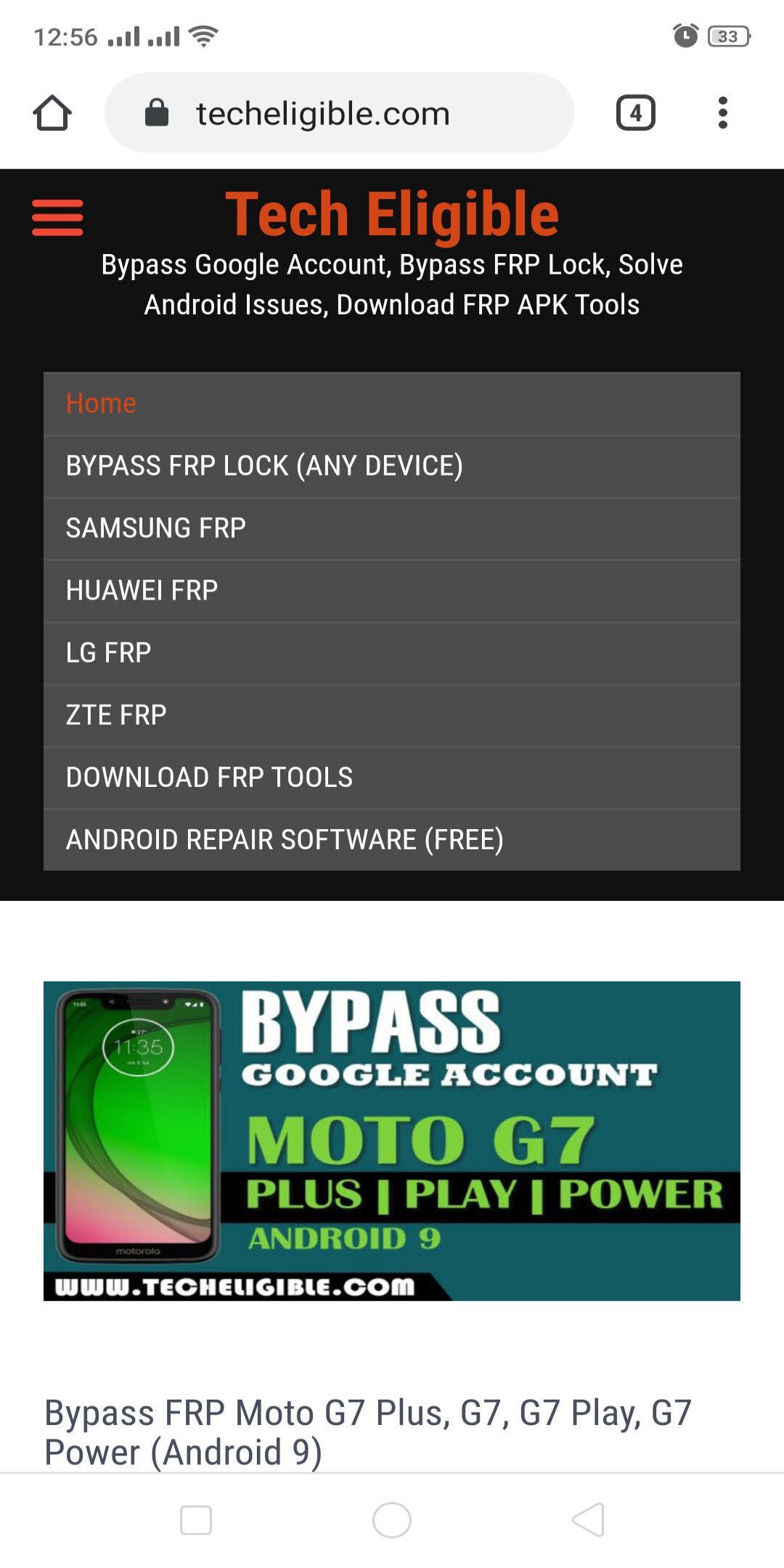
Bypass FRP APK for Android Download
Step 1: After downloading FRP Bypass APK, starts your Android device on which you are facing FRP issue. Step 2: Afterwards, the setup wizard will open where you need to follow the basic instructions. Step 3: Once the bypass factory reset protection screen come into sight you need to enter Google account login credentials, i.e., user name, password.
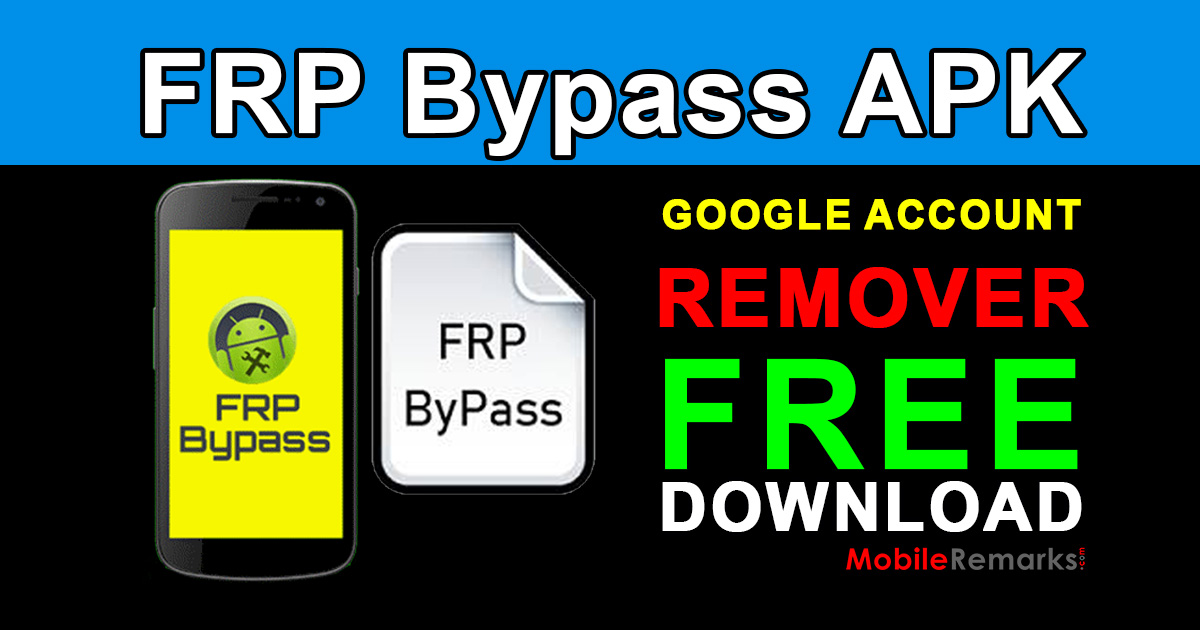
Download Frp Bypass Tools Apk 2023 www.vrogue.co
FRP ByPass Apk is a useful app. It is recommended to use it only for just one time. FRP Apks allow unlocking any mobile device in just only a few minutes, without the need for computers. This is the reason mobile repair centers use FRP Bypass, the FRP ByPass Application latest version the majority of.

Download Easy Bypass Unlocker FRP APK Tool Latest Version Free
The FRP Bypass file helps you bypass the FRP lock on your Smartphones and tablets running on Android 5.1 to above the latest version. We also share FRP bypass files (2022) on our website. i.e., Quick Shortcut Macker, Test DPC, Google Account Manager, FRP Bypass app, File Manager apk, Launcher apk, etc. OPEN Setup Screen Lock OPEN Google Search App
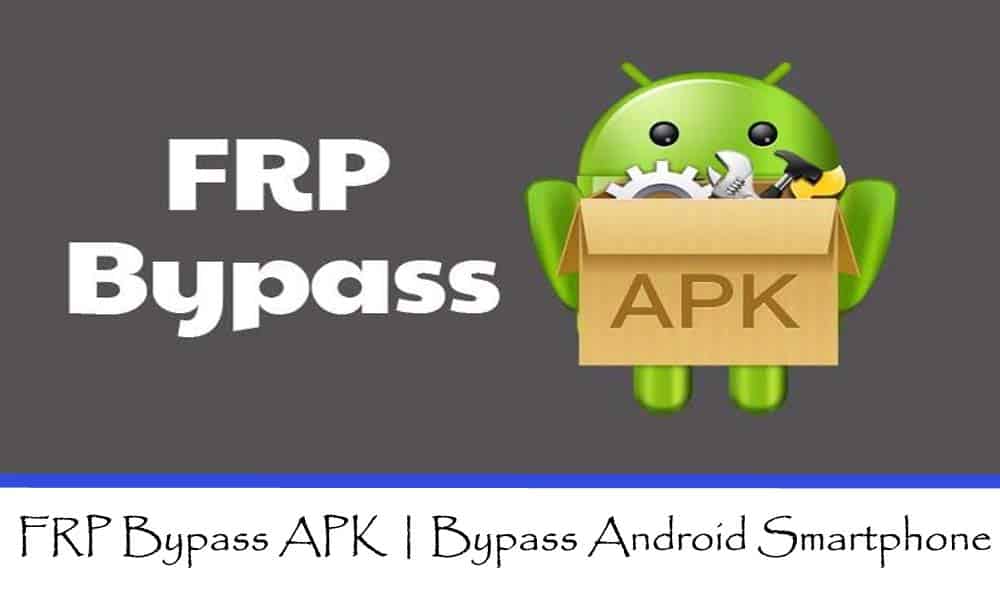
Download Frp Bypass Tools Apk 2023 www.vrogue.co
The simple answer is, YES. You can use an FRP bypass tool to get past the Google Account verification. Here are some recommended free online FRP unlock services for different Android phone models like Samsung, Motorola, LG, HTC, and Huawei. You Could Potentially Like: 4 Tried-and-true Methods to Bypass Face Recognition on Android Devices
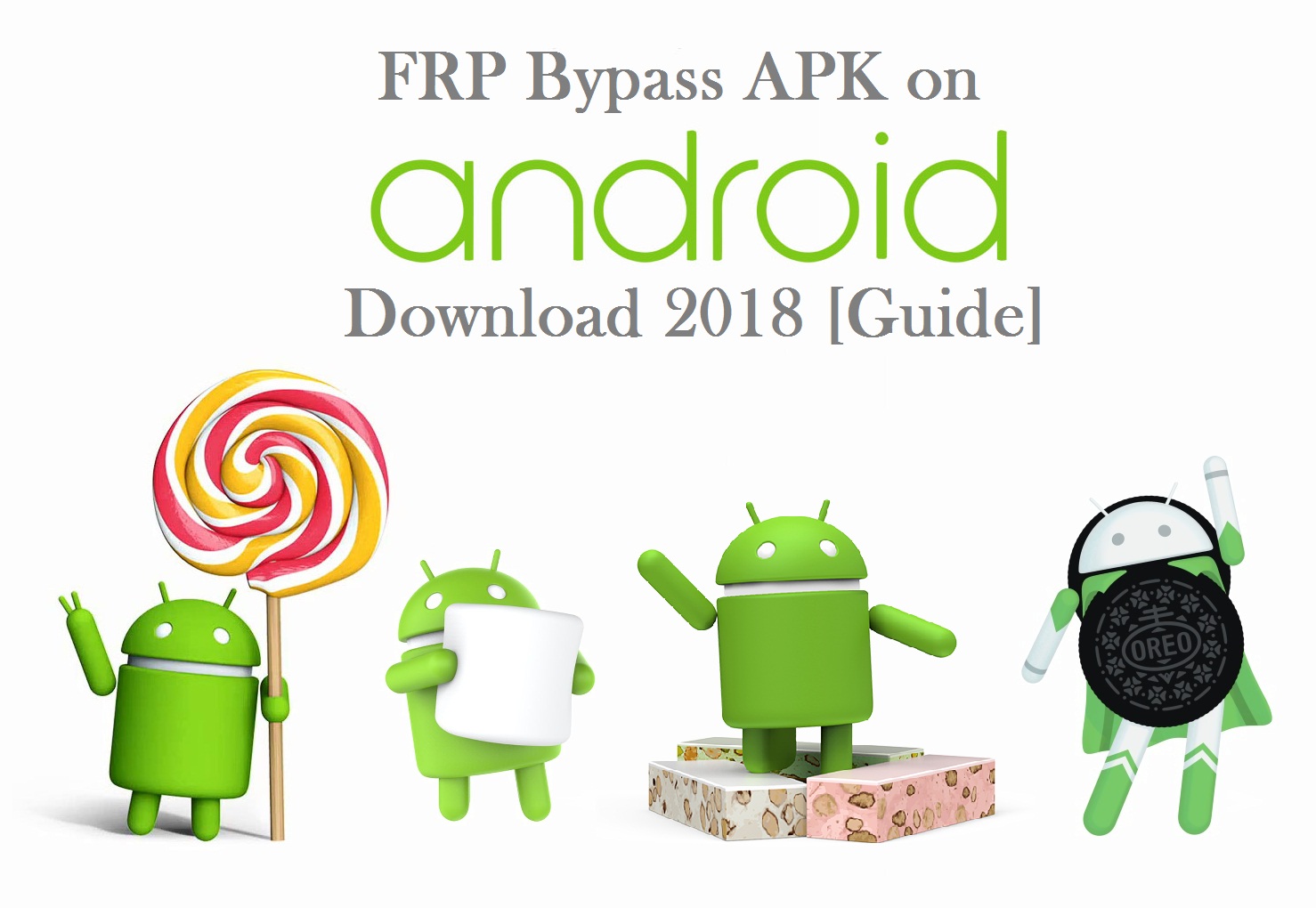
Best FRP Bypass APK on Android Download 2021 [Tools & Guide] Mobile
Its main purpose is to bypass FRP locks on mobile devices. Read more about its features and how to download it here. Also, there is the best alternative, UltFone Samsung FRP Bypass Tool for you if you require to easily bypass the FRP lock on your Android device. Part 1. What Is Google Account Manager APK & FRP Bypass Part 2.
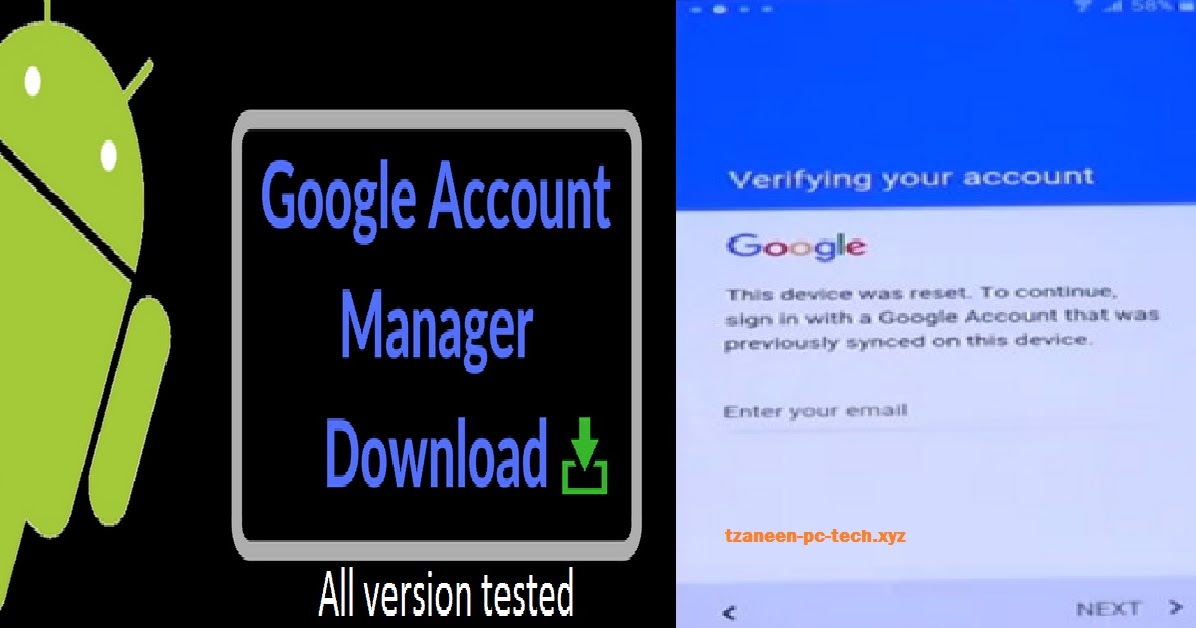
FRP Bypass Apk Download For Android PC Smartphone Repair and Reviews
FRP Bypass APK is one of the methods used to bypass Factory Reset Protection. It involves the use of a specially designed Android app that allows you to remove FRP lock without providing the Google account credentials. Keep reading to learn how to download FRP lock APK to bypass it. Part 2. The Best Google FRP APK Download for Android Device

Download Samsung FRP Bypass APK (All Version) Unlock Google easily
FRP Bypass is a crucial application for those who find themselves locked out of their Android device following a factory reset. In scenarios where the Google account password linked to the device is unknown, this app serves as a key to regain access. Features: [Bypass Android's FRP Lock]

Download FRP Bypass Apk & Google FRP Unlock Tools For Android (2020
Download and install DroidKit. Select "Recover Lost Data". Follow the on-screen instructions. This software is also able to perform data recovery of WhatsApp. This will help you get any old.
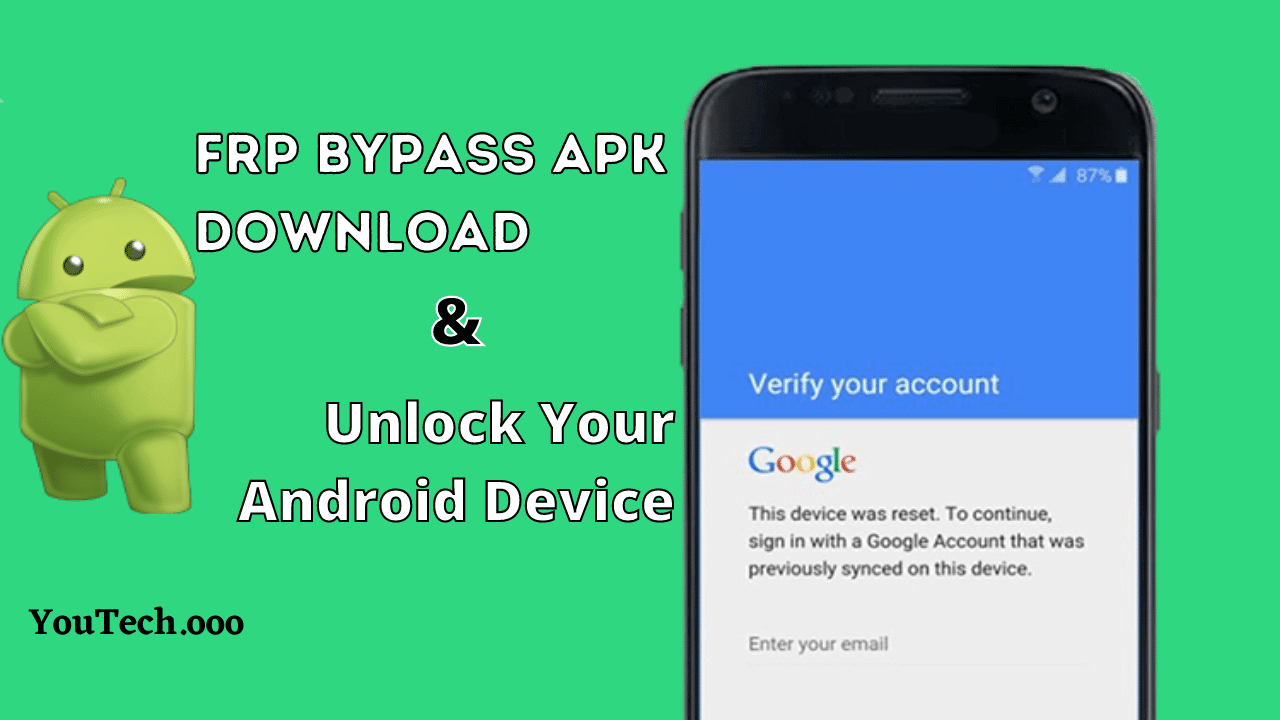
FRP Bypass APK 2023 ( Supports All Android Version )
Step 1: Download the FRP Bypass.apk file from the source and once the download has finished, copy the file to a USB drive. Step 2: Then open the affected phone and also connect the flash drive to.

FRP bypass APK Download Latest version 2020
FRP Bypass Apk is a tool that enables users to bypass the Google Account Verification lock from any Android version for free. You can use the FRP apps on any Android Lollipop 5.0, Marshmallow 6.0, Pie 9.0, Nougat 7.0, Oreo 8.0, 10 Q, Android 11, Android 12, and Android 13 version phones easily.
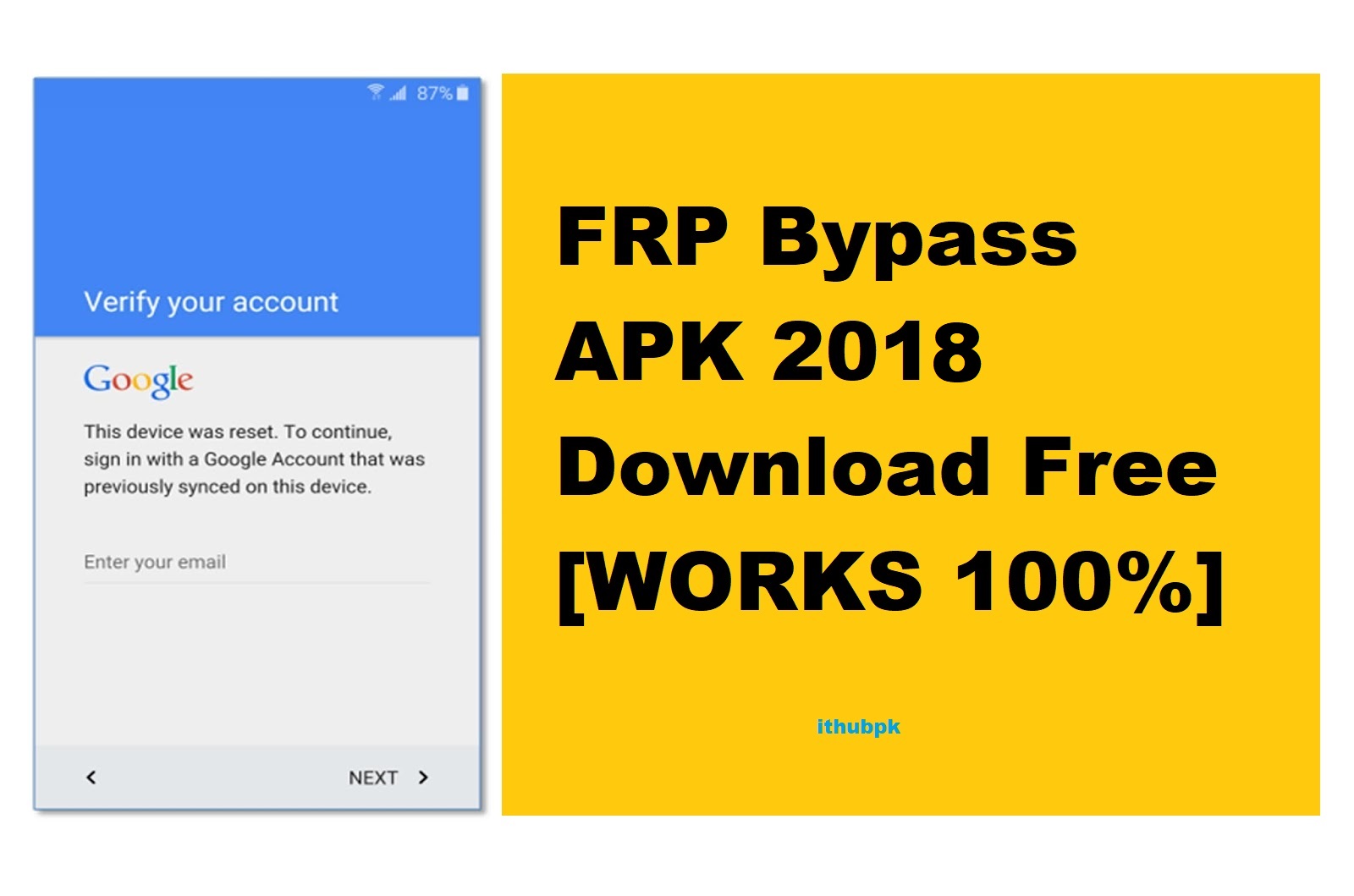
FRP Bypass APK 2018 Download Free [WORKS 100] Crack4Key
Download and copy the FRP bypass APK file onto a USB flash drive. Connect the USB flash drive to your Android tablet using a USB OTG cable. When prompted, navigate to the file manager or file explorer on your Android tablet and locate the FRP bypass APK file on the USB flash drive. Install the FRP bypass APK by following the on-screen instructions.

FRP Bypass Apk 2023 Download Mobile Guru4
Step 1: Open the Settings app on the phone and navigate to the Accounts and Backup section. Here, select Manage Accounts. Step 2: Select the Google account you wish to remove from the list of.
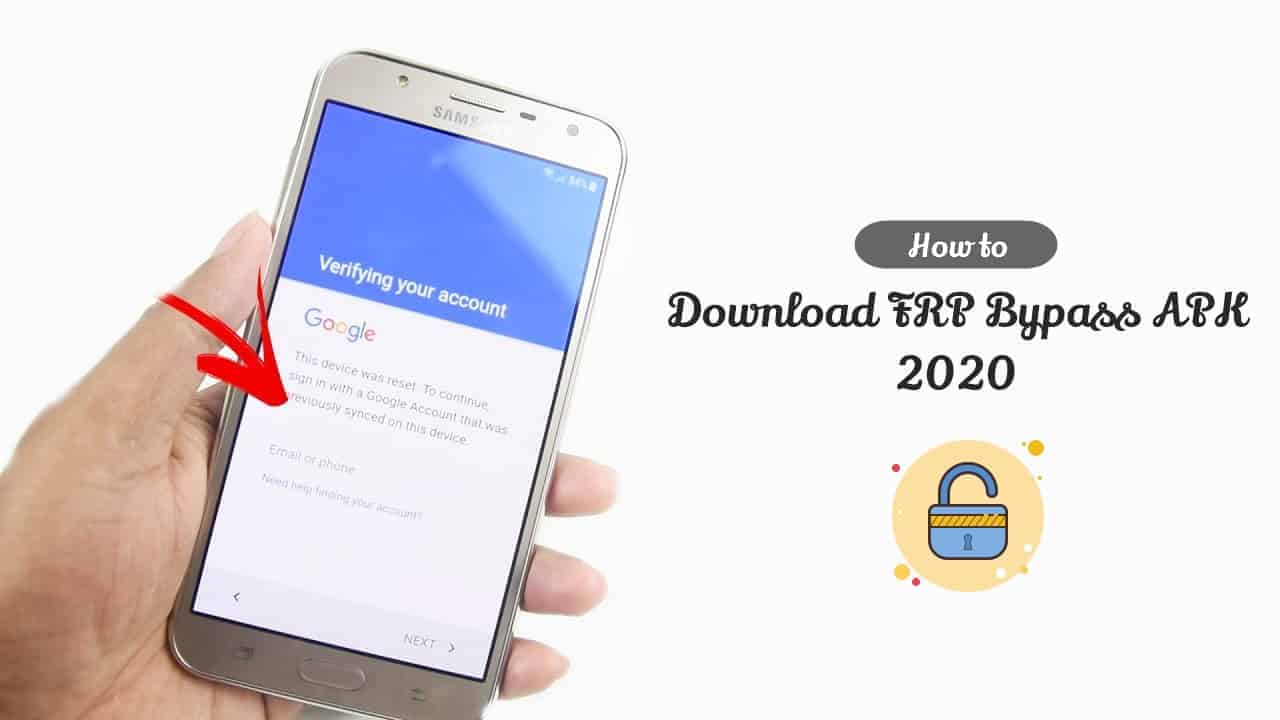
Download FRP Bypass APK Latest 2020 Google Account Bypass
Here are the general steps to use the FRP Bypass APK RootJunky app to bypass Google FRP lock. But remember that specific steps may vary depending on your device and Android version: Step 1: On your computer, download the Rootjunky RealTerm program from the official Rootjunky website. Step 2: On your phone, download the Rootjunky APK (com.

FRP Bypass APK 2021 Download latest All Version Tool free for Android
What is FRP Bypass and How It Works? How to FRP Bypass Google Lock on Any Android Phone Do Samsung FRP Bypass With PC Recover Your Google Account on Another Device Bypass FRP on Android Phone FRP Bypass APK Bypass FRP Without OTG Deactivate FRP on Your Android Device Unlock Your Android With Unlockjunky Takeaways on Bypassing FRP
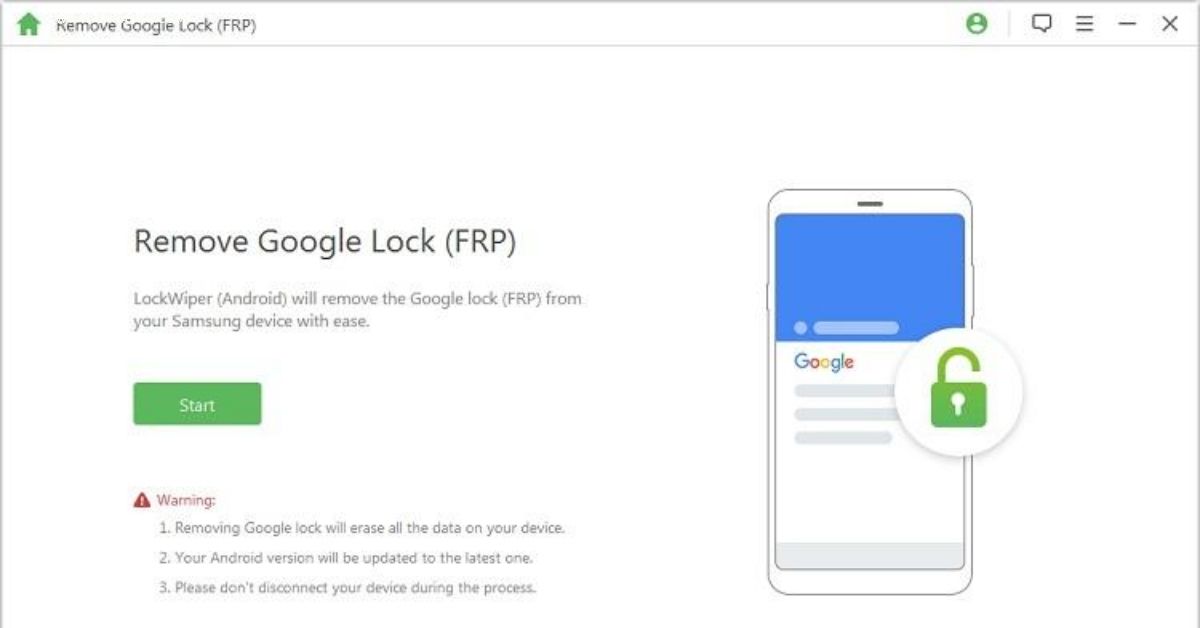
FRP Bypass 2.0 APK Download for Android Latest Version 2024
Open ADB Settings Open Samsung Home Launcher Open Google Assistant Open Samsung Touch iD Open Calculator App Open Login Account Open Samsung Secure Folder Open Samsung Smart Switch Table of Contents FRP Bypass | Regaining Control of Your Android Device What on Earth is FRP Bypass APK?
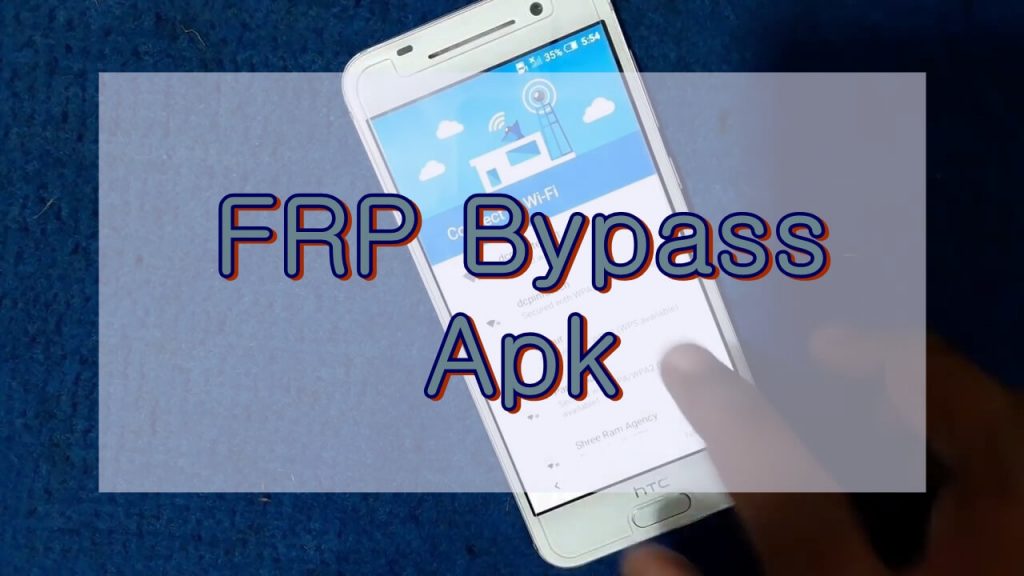
FRP Bypass Apk 2023 Remove Google Account on Android
Download the Latest FRP Bypass APK. We've also made it easier to access your pre-installed apps and settings. Direct Open Apps And System Settings You can directly access your device's system settings and pre-installed apps with the provided tools below. This user-friendly approach simplifies the FRP bypass process. Open *#0*# Open Galaxy Store